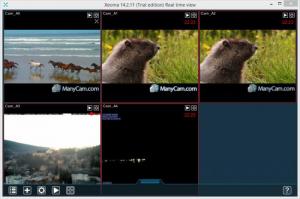Xeoma
18.6.14
Size: 49.42 MB
Downloads: 4558
Platform: Windows (All Versions)
Traditional video surveillance involves expensive equipment and it is difficult to set up. Thanks to modern applications, this course of action can be made seamless. One of the best examples is Xeoma. Its out of the box functionality and its easy to understand options enable you to set up your own surveillance system without any effort. Besides any USB camera, including webcams, the application supports IP and Wi-Fi cameras, so you can mount your cameras in close proximity or anywhere in the world.
Xeoma is free to try for 48 hours, without any functionality restrictions. A free version is available as well, but it has a few limitations. You can launch it right away, without going through an installation process, but it is possible to install it on a system, from the main user interface. The application is compatible with all popular Windows platforms and it doesn't ask for powerful hardware or additional tools.
When launched, Xeoma will immediately scan for connected cameras. If you have a physical or virtual webcam or other camera types connected to your computer, their feeds will appear on the application's user interface, on separate panels. New feeds can be defined manually, on a different window. The main interface can be set to full screen mode, to make the images easier to see. Also, if you have multiple feeds, you may click one to enlarge it.
A wide range of settings can be made to each camera feed and the application is quite flexible in this regard. You can set it to record according to a schedule or when it detects motion. Besides recording, Xeoma can also send email and SMS notifications, play sounds, run applications and perform other actions when it detects motion.
The entire system can be configured in a node-based structure, on the same interface. All you have to do is add one or more nodes and connect them. The inserted nodes serve different purposes, like detecting motion, uploading the recording to a FTP server or saving it on the hard drive and more. You can make various configurations to each node, on a separate window, like choosing where to store the recording, what alarm sound should be played an so on. The application comes with a series of sample setups, to help you get started.
Pros
Xeoma supports multiple feeds, from mostly any kind of camera. It comes with recording and motion detection capabilities and many other useful features. The entire surveillance system can be configured easily, in a node-based structure.
Cons
The free version is limited to one camera feed and a maximum of three nodes. With Xeoma, setting up a state of the art surveillance system can be done in just a few minutes, without any effort.
Xeoma
18.6.14
Download
Xeoma Awards

Xeoma Editor’s Review Rating
Xeoma has been reviewed by Frederick Barton on 04 Mar 2014. Based on the user interface, features and complexity, Findmysoft has rated Xeoma 5 out of 5 stars, naming it Essential